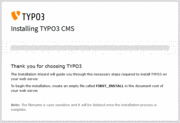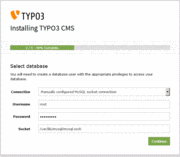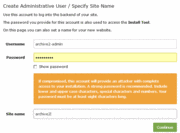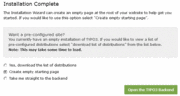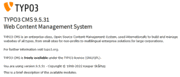Diese Seiten sind unsere internen Protokolle aus dem Labor.
Hier wird fortlaufend protokolliert, was beim Upgrade aus dem Ruder gelaufen war
.
Ein erneuter Anlauf, typo3 auf opensuse VM 15.3 zu installieren
Aufgrund der virtuellen Angriffs-Szenarien durch den Putin Krieg war es sinnvoll, alle virtuellen Maschinen auf den aktuellen Software-Stand von Feb./März 2022 zu bringen.
Das hatte angefangen mit diversen Updates und mehreren Upgrades auf opensuse Leap 15.3 - die 15.4 ist noch nicht fertig.
.
Die Abfrage von Betriebssystem, PHP, mysql usw. :
Welche Versionen (Module) sind bereits installiert und auf Funktion geprüft ?
Abfrage vom 26.03.2022 :
.
lsb_release -a
Description: openSUSE Leap 15.3
.
[ftp.net- root] / $ uname -a
Linux ftp 4.12.14-lp151.28.91-default #1 SMP Tue Jan 12 23:05:46 UTC 2021 (e284d31) x86_64 x86_64 x86_64 GNU/Linux
.
Den Apache2 installieren und die Ports überprüfen
Die "firewalld" überprüfen
$ firewall-cmd --permanent --add-port=80/tcp
$ firewall-cmd --permanent --add-port=443/tcp
$ firewall-cmd --permanent --add-port=6xxx/tcp (das brauche ich für eine Sonderfunktion)
$ firewall-cmd --reload
$ firewall-cmd --list-services
dann den Apache prüfen (oder nachinstallieren)
[ftp.net- root] / $ httpd -v
Server Version: Apache/2.4.51 (Linux/SUSE)
Server built: 2021-12-22 12:21:04.000000000 +0000
.
die offenen Ports des loval host anzeigen
/etc/apache2 $ netstat -tlpn | grep httpd
tcp 0 - 0 0.0.0.0:443 0.0.0.0:* LISTEN 956/httpd-prefork
tcp 0 - 0 0.0.0.0:6xxx 0.0.0.0:* LISTEN 956/httpd-prefork
tcp 0 - 0 0.0.0.0:80 0.0.0.0:* LISTEN 956/httpd-prefork
/etc/apache2 $
Zum Apache2 brauchen wir PHP7.
.
- $ zypper refresh
- $ zypper install php7 php7-mysql apache2-mod_php7
- $ a2enmod php7
- $ zypper info php7
.
Loading repository data...
Reading installed packages...
Information for package php7:
-----------------------------
Repository : Update repository with updates from SUSE Linux Enterprise 15
Name : php7
Version : 7.4.6-3.35.1
Arch : x86_64
Vendor : SUSE LLC <https://www.suse.com/>
Installed Size : 10.3 MiB
Installed : Yes
Status : up-to-date
Source package : php7-7.4.6-3.35.1.src
Summary : Interpreter for the PHP scripting language version 7
Description :
PHP is a server-side HTML embedded scripting language designed
primarily for web development but also used as a general-purpose
programming language.
Die Installierte PHP Version ist also 7.4.6
.
Der installierte Datenbank-Server ist Mariadb (mysql)
Server-Version: 10.5.15-MariaDB
PHP-Erweiterung: mysqli curl mbstring
.
Installiertes phpMyAdmin aus dem opensuse Repos :
Versions-Informationen: 4.9.8 (Der Zugriff über MS-Windows auf mariadb funktioniert)
.
Geöffnete Ports von draußen erreichbar : (nmap vom Windows PC)
.
Discovered open port 80/tcp on 213.202.216.243
Discovered open port 443/tcp on 213.202.216.243
.
"nmap" auf dem lokalen Windows PC prüft nur durchgängig bis Port 1000 und dann ganz bestimmte häufig verwendete Ports wie den VNC Port 5901.
.
Besonderheiten von mariadb und phpmyadmin
Seit 20 Jahren läuft bei mir auf verschiedenen Servern mysql mit ausschließlich "localhost" Zugriff über den mysql-Client. Der Netzwerk-Zugriff ist in der jeweiligen ini Datei abgeschaltet. Seit dieser 2022er mariadb Version muß der Netzwerk-Zugriff aktiv bleiben (jedoch geblockt durch die Firewalld) und in phpMyAdmin zwar der socket aber dennoch der Port 3305 eingetragen werden. Sonst kann der phpmyadmin die Datenbank nicht ansprechen.
.
Beginnen wir also mit den Stolperfallen bei mariadb
AUf diesem Server gab es bislang keinen Apache Webserver, weil er nur als ftp Datei-Lager und als Secondary DNS Server fungieren sollte. Deshalb ist es sinnvoll, mit dem Apache anzufangen. Gleich nach dem Apache2 sollte PHP7 installiert werden. Das alles läuft mit Zypper problemlos ab.
Auch die Installation des Mariadb Datenbankservers läuft oberflächlich gesund ab. Es kann Kollisionen geben, wenn die gleichen Module unter unterschiedlichen Namen in de unterschiedlchen Repositorys angeboten werden.
Ein opensuse Betreuer, der das alles schon mal installiert hatte, schlägt vor :
Step 1: Add MariaDB ZYpp repository
MariaDB Corporation provides a MariaDB Package Repository for several Linux distributions that use zypper to manage packages. Add ZYpp repository for MariaDB by running the following commands.
.
- Fetch repository GPG key.
- rpm --import https://yum.mariadb.org/RPM-GPG-KEY-MariaDB
- zypper --gpg-auto-import-keys refresh
.
Also folge ich dieser Anleitung - auch wenn die mariadb schon vorher da war
.
- [ftp.net- root] / $ rpm --import https://yum.mariadb.org/RPM-GPG-KEY-MariaDB
.
- [ftp.net- root] / $ zypper --gpg-auto-import-keys refresh
.
- Repository 'openSUSE-15.3 Non-OSS' is up to date.
- Repository 'openSUSE-15.3 OSS' is up to date.
- Repository 'openSUSE-15.3 Updates Non-OSS' is up to date.
- Repository 'openSUSE-15.3 Updates OSS' is up to date.
- Repository 'Update repository of openSUSE Backports' is up to date.
- Repository 'Update repository with updates from SUSE Linux Enterprise 15' is up to date.
.
All repositories have been refreshed.
[ftp.net- root] / $
Then add the repository:
- [ftp.net- root] / $ zypper install MariaDB-server MariaDB-client
.
Retrieving repository 'mariadb' metadata ........................................[done]
Building repository 'mariadb' cache ..............................................[done]
Loading repository data...
Reading installed packages...
Resolving package dependencies...
Problem: the installed mariadb-client-10.5.15-150300.3.15.1.x86_64 conflicts with 'mysql-client' provided by the to be installed MariaDB-client-10.5.15-1.x86_64
Solution 1: Following actions will be done:
do not install MariaDB-client-10.5.15-1.x86_64
do not install MariaDB-server-10.5.15-1.x86_64
Solution 2: deinstallation of mariadb-client-10.5.15-150300.3.15.1.x86_64
Choose from above solutions by number or cancel [1/2/c/d/?] (c): 2
Resolving dependencies...
Resolving package dependencies...
The following 5 NEW packages are going to be installed:
- MariaDB-client
- MariaDB-common
- MariaDB-server
- galera-4
- socat
.
The following package is going to be REMOVED:
mariadb-client
5 new packages to install, 1 to remove.
Overall download size: 38.0 MiB. Already cached: 0 B. After the operation, additional 242.6 MiB will be used.
Continue? [y/n/v/...? shows all options] (y):
Retrieving package MariaDB-common-10.5.15-1.x86_64 (1/5), 78.2 KiB (298.0 KiB unpacked)
Retrieving: MariaDB-common-10.5.15-1.x86_64.rpm ...........................[done]
Retrieving package MariaDB-client-10.5.15-1.x86_64 (2/5), 7.1 MiB ( 68.6 MiB unpacked)
Retrieving: MariaDB-client-10.5.15-1.x86_64.rpm .....................[done (2.2 MiB/s)]
Retrieving package socat-1.7.3.2-4.10.x86_64 (3/5), 227.4 KiB (710.5 KiB unpacked)
Retrieving: socat-1.7.3.2-4.10.x86_64.rpm ........................................[done]
Retrieving package galera-4-26.4.11-1.sle15.x86_64 (4/5), 15.4 MiB ( 73.4 MiB unpacked)
Retrieving: galera-4-26.4.11-1.sle15.x86_64.rpm ....................................[done (4.6 MiB/s)]
Retrieving package MariaDB-server-10.5.15-1.x86_64 (5/5), 15.2 MiB (126.1 MiB unpacked)
Retrieving: MariaDB-server-10.5.15-1.x86_64.rpm ..........................[done (1.3 MiB/s)]
Checking for file conflicts: .....................................[error]
Detected 6 file conflicts:
- File /usr/bin/mariadb-conv from install of MariaDB-client-10.5.15-1.x86_64 (mariadb) conflicts with file from package mariadb-tools-10.5.15-150300.3.15.1.x86_64 (@System)
- File /usr/bin/mariadb-embedded from install of MariaDB-client-10.5.15-1.x86_64 (mariadb) conflicts with file from package mariadb-tools-10.5.15-150300.3.15.1.x86_64 (@System)
- File /usr/bin/mariadb-plugin from install of MariaDB-client-10.5.15-1.x86_64 (mariadb) conflicts with file from package mariadb-tools-10.5.15-150300.3.15.1.x86_64 (@System)
- File /usr/bin/mariadb-tzinfo-to-sql from install of MariaDB-server-10.5.15-1.x86_64 (mariadb) conflicts with file from package mariadb-tools-10.5.15-150300.3.15.1.x86_64 (@System)
- File /usr/bin/perror from install of MariaDB-server-10.5.15-1.x86_64 (mariadb) conflicts with file from package mariadb-tools-10.5.15-150300.3.15.1.x86_64 (@System)
- File /usr/bin/replace from install of MariaDB-server-10.5.15-1.x86_64 (mariadb) conflicts with file from package mariadb-tools-10.5.15-150300.3.15.1.x86_64 (@System)
File conflicts happen when two packages attempt to install files with the same name but different contents. If you continue, conflicting files will be replaced losing the previous content.
Continue? [yes/no] (no):
warning: file /usr/lib64/mysql/plugin/dialog_examples.so: remove failed: No such file or directory
warning: file /usr/lib64/mysql/plugin: remove failed: No such file or directory
warning: file /usr/lib64/mysql: remove failed: No such file or directory
(1/6) Removing mariadb-client-10.5.15-150300.3.15.1.x86_64 .......[done]
(2/6) Installing: MariaDB-common-10.5.15-1.x86_64 ......................[done]
(3/6) Installing: MariaDB-client-10.5.15-1.x86_64 ..........................[done]
(4/6) Installing: socat-1.7.3.2-4.10.x86_64 ....................................[done]
(5/6) Installing: galera-4-26.4.11-1.sle15.x86_64 ...........................[done]
(6/6) Installing: MariaDB-server-10.5.15-1.x86_64 .......................<100%>[/]
lange Pause ??? was macht der Server da ??????
(6/6) Installing: MariaDB-server-10.5.15-1.x86_64 ........................[done]
Executing %posttrans scripts .....................................[done]
[ftp.net- root] / $
After the installation, start MariaDB service and set it to start at boot.
.
- [ftp.net- root] / $ systemctl enable --now mariadb
Created symlink /etc/systemd/system/multi-user.target.wants/mariadb.service â /usr/lib/systemd/system/mariadb.service.
[ftp.net- root] / $
Confirm the service is running. Das ist eine ganz wichtige Zeile, auch für später.
- [ftp.net- root] / $ systemctl status mariadb.service
â mariadb.service - MariaDB 10.5.15 database server
Loaded: loaded (/usr/lib/systemd/system/mariadb.service; enabled; vendor preset: disabled)
Drop-In: /etc/systemd/system/mariadb.service.d
ââmigrated-from-my.cnf-settings.conf
Active: active (running) since Fri 2022-03-18 01:04:16 CET; 44s ago
Docs: man:mariadbd(8)
https://mariadb.com/kb/en/library/systemd/
Process: 1758 ExecStartPre=/bin/sh -c systemctl unset-environment _WSREP_START_POSITION (code=exited, status=0/SUCCESS)
Process: 1759 ExecStartPre=/bin/sh -c [ ! -e /usr/bin/galera_recovery ] && VAR= || VAR=`cd /usr/bin/..; /usr/bin/galera_recovery`; [ $? -eq 0 ] && systemctl set-environment _WSREP_START_POSITION=$VAR || exit 1 (code>
Process: 1788 ExecStartPost=/bin/sh -c systemctl unset-environment _WSREP_START_POSITION (code=exited, status=0/SUCCESS)
Main PID: 1768 (mariadbd)
Status: "Taking your SQL requests now..."
Tasks: 19 (limit: 1150)
CGroup: /system.slice/mariadb.service
ââ1768 /usr/sbin/mariadbd
Mar 18 01:04:15 ftp mariadbd[1768]: 2022-03-18 1:04:15 0 [Note] InnoDB: 10.5.15 started; log sequence number 45118; transaction id 20
Mar 18 01:04:15 ftp mariadbd[1768]: 2022-03-18 1:04:15 0 [Note] Plugin 'FEEDBACK' is disabled.
Mar 18 01:04:15 ftp mariadbd[1768]: 2022-03-18 1:04:15 0 [Note] InnoDB: Loading buffer pool(s) from /var/lib/mysql/ib_buffer_pool
Mar 18 01:04:15 ftp mariadbd[1768]: 2022-03-18 1:04:15 0 [Note] InnoDB: Buffer pool(s) load completed at 220318 1:04:15
Mar 18 01:04:16 ftp mariadbd[1768]: 2022-03-18 1:04:16 0 [Note] Server socket created on IP: '::'.
Mar 18 01:04:16 ftp mariadbd[1768]: 2022-03-18 1:04:16 0 [Note] Reading of all Master_info entries succeeded
Mar 18 01:04:16 ftp mariadbd[1768]: 2022-03-18 1:04:16 0 [Note] Added new Master_info '' to hash table
Mar 18 01:04:16 ftp mariadbd[1768]: 2022-03-18 1:04:16 0 [Note] /usr/sbin/mariadbd: ready for connections.
Mar 18 01:04:16 ftp mariadbd[1768]: Version: '10.5.15-MariaDB' socket: '/var/lib/mysql/mysql.sock' port: 3306 MariaDB Server
Mar 18 01:04:16 ftp systemd[1]: Started MariaDB 10.5.15 database server.
[ftp.net- root] / $
.
Wenn das bei Ihnen auch so ähnlich angezeigt wird, ist fast die Hälfte ok.
To Install the most common mariadb packages
To Install the most common packages, execute the following command:
(ob wir galera jemals brauchen werden ? eher nein, aber es ist bei dem Vorschlag dabei.)
.
- $ zypper install galera MariaDB-shared MariaDB-backup MariaDB-common
.
- >>> gleich vorweg, galera (für mysql Cluster) braucht in unserer Grösseklasse niemend !
.
.Loading repository data...
Reading installed packages... 'MariaDB-common' is already installed. No update candidate for 'MariaDB-common-10.5.15-1.x86_64'. The highest available version is already installed. 'galera' not found in package names. Trying capabilities. No provider of 'galera' found. Resolving package dependencies...
The following 2 NEW packages are going to be installed:
MariaDB-backup, MariaDB-shared
2 new packages to install.
Overall download size: 6.1 MiB. Already cached: 0 B. After the operation, additional 28.2 MiB will be used.
Continue? [y/n/v/...? shows all options] (y):
Retrieving package MariaDB-backup-10.5.15-1.x86_64 (1/2), 6.0 MiB ( 27.9 MiB unpacked)
Retrieving: MariaDB-backup-10.5.15-1.x86_64.rpm .................[done (1.3 MiB/s)]
Retrieving package MariaDB-shared-10.5.15-1.x86_64 (2/2), 104.9 KiB (324.6 KiB unpacked)
Retrieving: MariaDB-shared-10.5.15-1.x86_64.rpm ...............[done]
Checking for file conflicts: ......................................................[error]
Detected 1 file conflict:
File /usr/lib64/libmariadb.so.3
from install of
MariaDB-shared-10.5.15-1.x86_64 (mariadb)
conflicts with file from package
libmariadb3-3.1.13-3.30.1.x86_64 (@System)
File conflicts happen when two packages attempt to install files with the same name but different contents. If you continue, conflicting files will be replaced losing the previous content.
Continue? [yes/no] (no): yas
(1/2) Installing: MariaDB-backup-10.5.15-1.x86_64 ..............[done]
(2/2) Installing: MariaDB-shared-10.5.15-1.x86_64 ...............[done]
Installation has completed with error.
[ftp.net- root] / $
Jetzt die mariadb betriebsfertig einrichten (installiert ist sie schon)
.
- [ftp.net- root] / $ mysql_secure_installation
.
NOTE: RUNNING ALL PARTS OF THIS SCRIPT IS RECOMMENDED FOR ALL MariaDB
SERVERS IN PRODUCTION USE! PLEASE READ EACH STEP CAREFULLY!
In order to log into MariaDB to secure it, we'll need the current
password for the root user. If you've just installed MariaDB, and
haven't set the root password yet, you should just press enter here.
- Bei einer Neuinstallation ist natürlich noch gar kein Passwort vorhanden, dann hier einfach return drücken.
Enter current password for root (enter for none):
OK, successfully used password, moving on...
Setting the root password or using the unix_socket ensures that nobody
can log into the MariaDB root user without the proper authorisation.
You already have your root account protected, so you can safely answer 'n'.
Switch to unix_socket authentication [Y/n] y
Der mariadb-Installer soll das opensuse root Passwort aus der shadow Datei übernehmen.
Enabled successfully!
Reloading privilege tables..
... Success!
You already have your root account protected, so you can safely answer 'n'.
Change the root password? [Y/n] n
... skipping.
By default, a MariaDB installation has an anonymous user, allowing anyone
to log into MariaDB without having to have a user account created for
them. This is intended only for testing, and to make the installation
go a bit smoother. You should remove them before moving into a
production environment.
Remove anonymous users? [Y/n] y
... Success!
Normally, root should only be allowed to connect from 'localhost'. This
ensures that someone cannot guess at the root password from the network.
Disallow (verbiete) root login remotely (von aussen) ? [Y/n] y
... Success!
By default, MariaDB comes with a database named 'test' that anyone can
access. This is also intended only for testing, and should be removed
before moving into a production environment.
Remove test database and access to it? [Y/n] y
- Dropping test database...
... Success!
- Removing privileges on test database...
... Success!
Reloading the privilege tables will ensure that all changes made so far
will take effect immediately.
Reload privilege tables now? [Y/n] y
... Success!
Cleaning up...
All done! If you've completed all of the above steps, your MariaDB
installation should now be secure.
Thanks for using MariaDB!
[ftp.net- root] / $
=========================================================================================================
Zu jeder mysql Datenbank gehört der phpMyAdmin !!
Der zusätzliche Datenbank Admininstrator (phpMyAdmin) ist genauso ein Client-Programm wie zum Beispiel ein Blog oder ein CMS (z.B.typo3 oder drupal).
Wenn also der phpMyAdmin mit Rootrechten in die Datenbank reinschaun kann, müsste es auch jeder andere Client können - so die Theorie.
.
Jetzt begann das Chaos, die unendliche "Fummelei"
Mein Client-Zugang zur meiner installierten mariadb 10.5.15 Datenbank mit phpMyAdmin funktioniert. Damit stimmen der Benuter root und das eingerichtete Passwort innerhalb von mariadb. Jedoch der Zugang mit typo3 (Version 9.5.31) wollte und wollte nicht funktionieren.
Die Datei mysql.sock befindet sich bei opensuse nämlich an einer ganz anderen Stelle als von der Typo3 Installations- prozedur (anscheinend statisch vorgegeben) vorgeschlagen.
Auf die Idee muß man erst mal kommen. Ich ging leichtgläubig davon aus, daß das professionelle Installationsscript vorher auskundschaftet, ob alle Bedingungen (für eine lokale Datenbank über eine socket- connection) erfüllt sind. Im Fehlerprotokoll stand nur, daß die mysql Datenbank gar nicht da sei.
Jetzt gehört opensuse aber zu den (25 Jahre) uralten vier großen der Linux- Serveranbietern, debian, redhat, ubuntu und suse. Das war sehr enttäuschend.
.
Googeln Sie nach typo3 Unterstützung, erkennen Sie ......
Es gibt viele Web-Seiten, auf denen sich Einzelkämpfer euphorisch über typo3 äußern und wie erfolgreich sie damit Webseiten "gemacht" hätten. Auch sind auf deren Webseiten diverse Referenzen angegeben. Aber auf fast jeder dieser Seiten fällt es wie Schuppen von den Augen, wenn die letzten NEWs Einträge in den Jahren 2016 oder max. 2018 enden. Wir haben aber bereits 2022.
Aufgefallen ist sogar bei den Typo3 Templates der version 9.5, daß die dortigen Links bereits nicht mehr da sind und die Domains seit längerem zum Verkauf anstehen. Das spricht nicht von einer gepflegten Aktualität aus dem Jahr 2021.
Die Anbieter von einigen der typo3 Templates haben sich also zurückgezogen oder ganz aufgehört.
.
Ausprobieren war angesagt
Ich weiß schon nicht mehr, was ich in dieser Nacht alles an Tricks aus der Linux-Wundertüte ausprobiert hatte, vom Austausch der diversen Verschlüsselungen und Zertifikate bis zu "plain Text" login. Denn der Fehler im Install-Programm sagte nur, daß dieser Login (auch) unerfolgreich war. Es gibt ja Gründe, warum ich nicht auf die Version 10 oder gar 11 aufgesprungen war. Ich ging davon aus, daß (für meine Versuche) zumindest die Version 9.5.31 !!! ausgereift ist.
.
Irgendwann ging es weiter - warum auf einmal - ist nicht mehr nachzuvollziehen. Ich konnte die Datenbank für mein Versuchsobjekt anlegen.
Endlich im Backend angekommen
Ich kam also nach langem Frust ins Backend, konnte den admin-User auf Deutsch umstellen und mit einer ersten root-Seite anfangen. Dort hatte ich nur reingschrieben Hallo, ich bin hier."
Das wollte ich mir im Frontend mal anschaun. Doch das Frontend hatte essentielle Probleme mit dem Start-Script "index.php". Nach einer weiteren Nacht kam ich zu dem Schluß, daß evtl. meine VM (virtuelle maschine) bei den Versuchen "gelitten" hatte. Die hatte ich von opensuse 42.3 auf 15.3 hochgefahren.
Darum, es geht nochmal von vorne los, mit der Einrichtung einer ganz neuen Leap 15.3 VM.
.
Damit keine Mißveständnisse liegen belieben, ich habe mit typo3 vor 19 Jahren agefangen und zwar sehr erfolgreich angefangen. Der Frust kam ab der Version 4.5, 6.x und 7.x und dann war die Luft und die Lust raus.
.
.